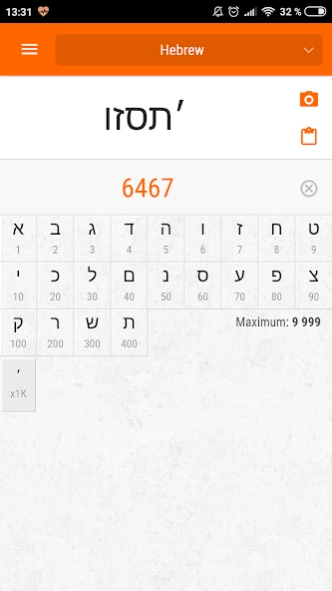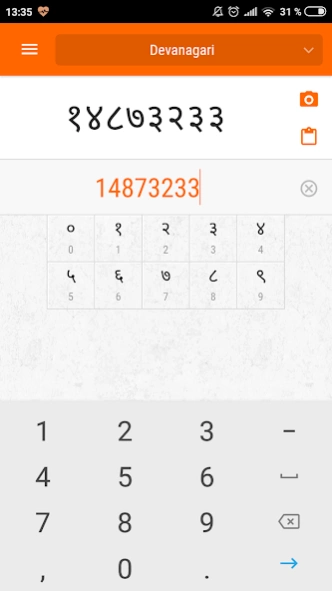Universal Numbers Converter 1.0.26
Free Version
Publisher Description
Universal Numbers Converter - Numbers converting in the different numeral systems. More than 30 systems.
This application can convert contemporary numbers in the numbers of different systems.
For now in the application are more than 30 systems, including ancient alphabetical systems (Roman, Greek Ionic, Cyrilic, Hebrew and etc), digital electronics systems (Binary, Octal, Hexadecimal and ect) and numeral systems that use in different contemporary countries (Thai, Arabian, Mongolian, Devanagary and etc).
As well, in alphabetical systems you can input word and get the sum of number values of letters.
Result you can copy to clipboard or save as image.
In the application you can find links to information about every number system.
Application can be claimed by professional historians, numismatists, anthropoly and amateurs.
Full systems list:
== NON-POSITIONAL ALPHABETICAL ==
Abjad (Arabic)
Armenian
Glagolitic
Greek Attic
Greek Ionic
Georgian
Cyrillic
Hebrew
Roman
== POSITIONAL 10-DIGIT ==
Arabic
Bengali
Burmese
Gurmukhi
Gujarati
Devanagari
Kannada
Khmer
Lao
Limbu
Malayalam
Mongolian
New Tai Lue
Odia
Thai
Tamil
Telugu
Tibetan
== OTHER POSITIONAL ==
Binary
Ternary
Octal
Duodecimal
Hexadecimal
Mayan (base-20)
About Universal Numbers Converter
Universal Numbers Converter is a free app for Android published in the Teaching & Training Tools list of apps, part of Education.
The company that develops Universal Numbers Converter is Brain Insider. The latest version released by its developer is 1.0.26.
To install Universal Numbers Converter on your Android device, just click the green Continue To App button above to start the installation process. The app is listed on our website since 2021-01-07 and was downloaded 1 times. We have already checked if the download link is safe, however for your own protection we recommend that you scan the downloaded app with your antivirus. Your antivirus may detect the Universal Numbers Converter as malware as malware if the download link to com.UniversalNumbersConverter is broken.
How to install Universal Numbers Converter on your Android device:
- Click on the Continue To App button on our website. This will redirect you to Google Play.
- Once the Universal Numbers Converter is shown in the Google Play listing of your Android device, you can start its download and installation. Tap on the Install button located below the search bar and to the right of the app icon.
- A pop-up window with the permissions required by Universal Numbers Converter will be shown. Click on Accept to continue the process.
- Universal Numbers Converter will be downloaded onto your device, displaying a progress. Once the download completes, the installation will start and you'll get a notification after the installation is finished.